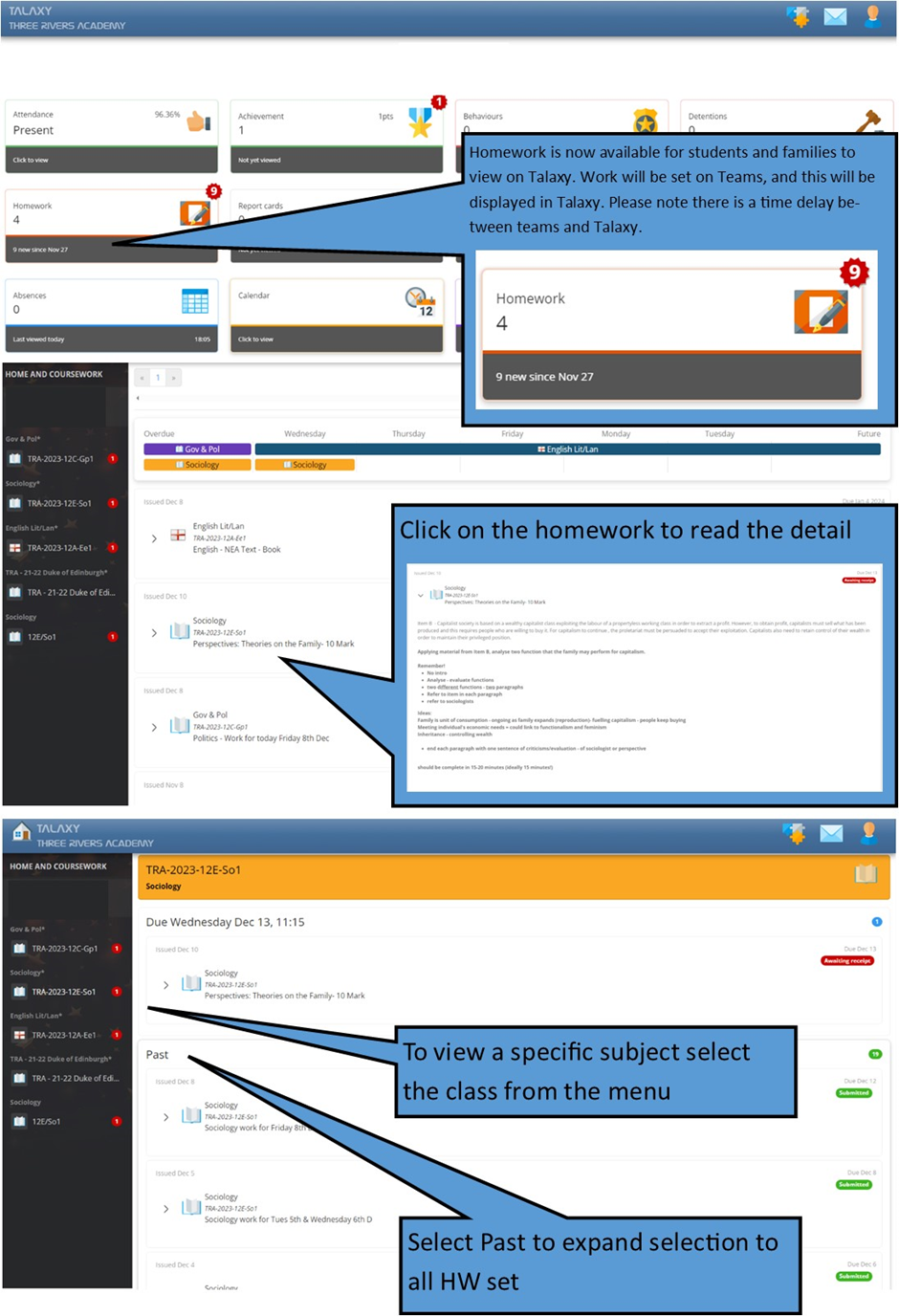Talaxy Parent Portal
A Talaxy account has been created for all adults with parental consent, which provides you with secure online access to view your children's data 24 hours a day via PC, laptop, tablet, and mobile devices with an internet connection. We are using Talaxy to support communication with home. Benefits include updates on attendance, achievements, incidents, and sanctions, access to all student academic reports, and you will also be able to view and update student/home/contact details.
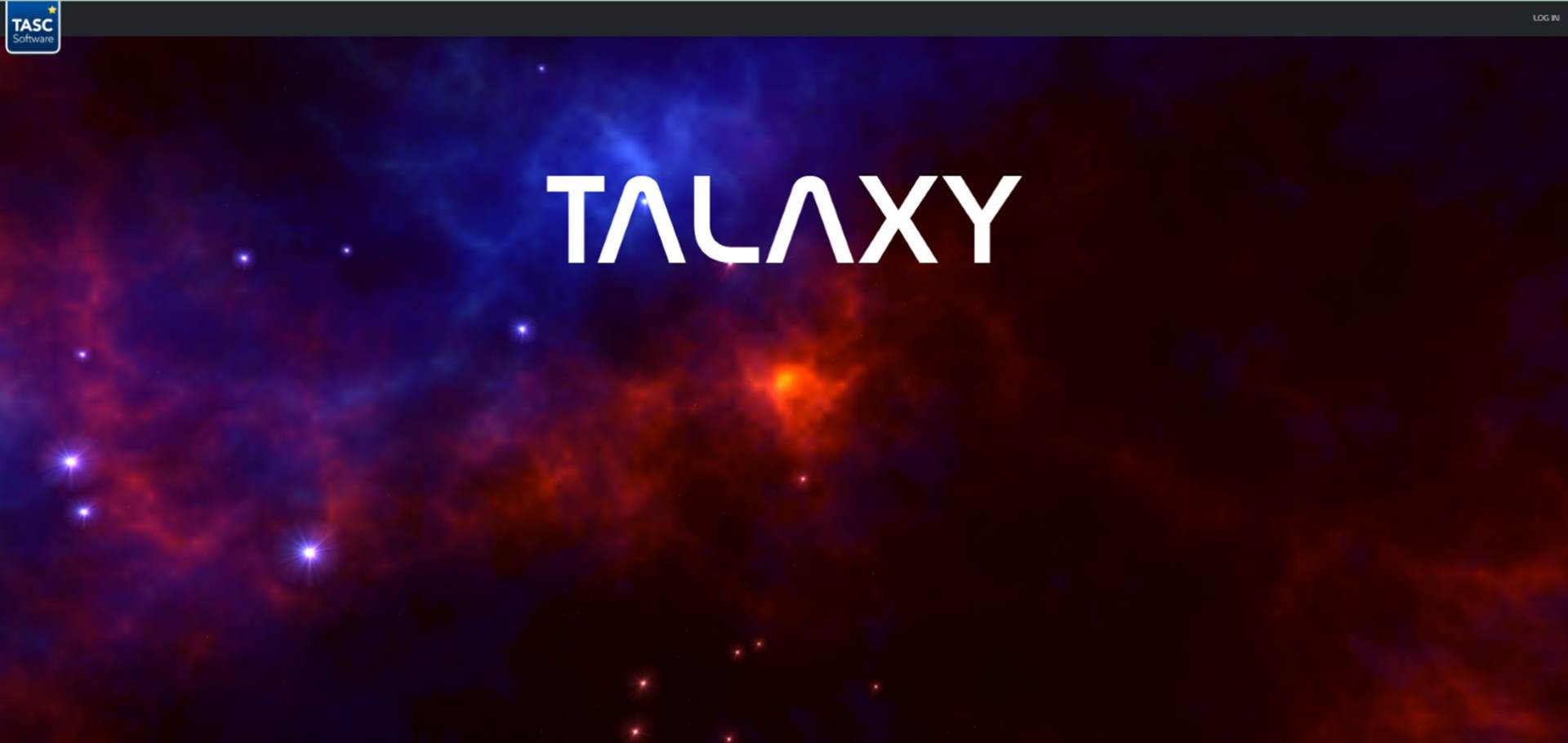
We will be using the App to support students in keeping up to date with their own timetables, reports, examinations, achievements, and sanctions. Students can log in using their Microsoft - O365 accounts. This will require them to access their school email account to confirm and activate the talaxy account.
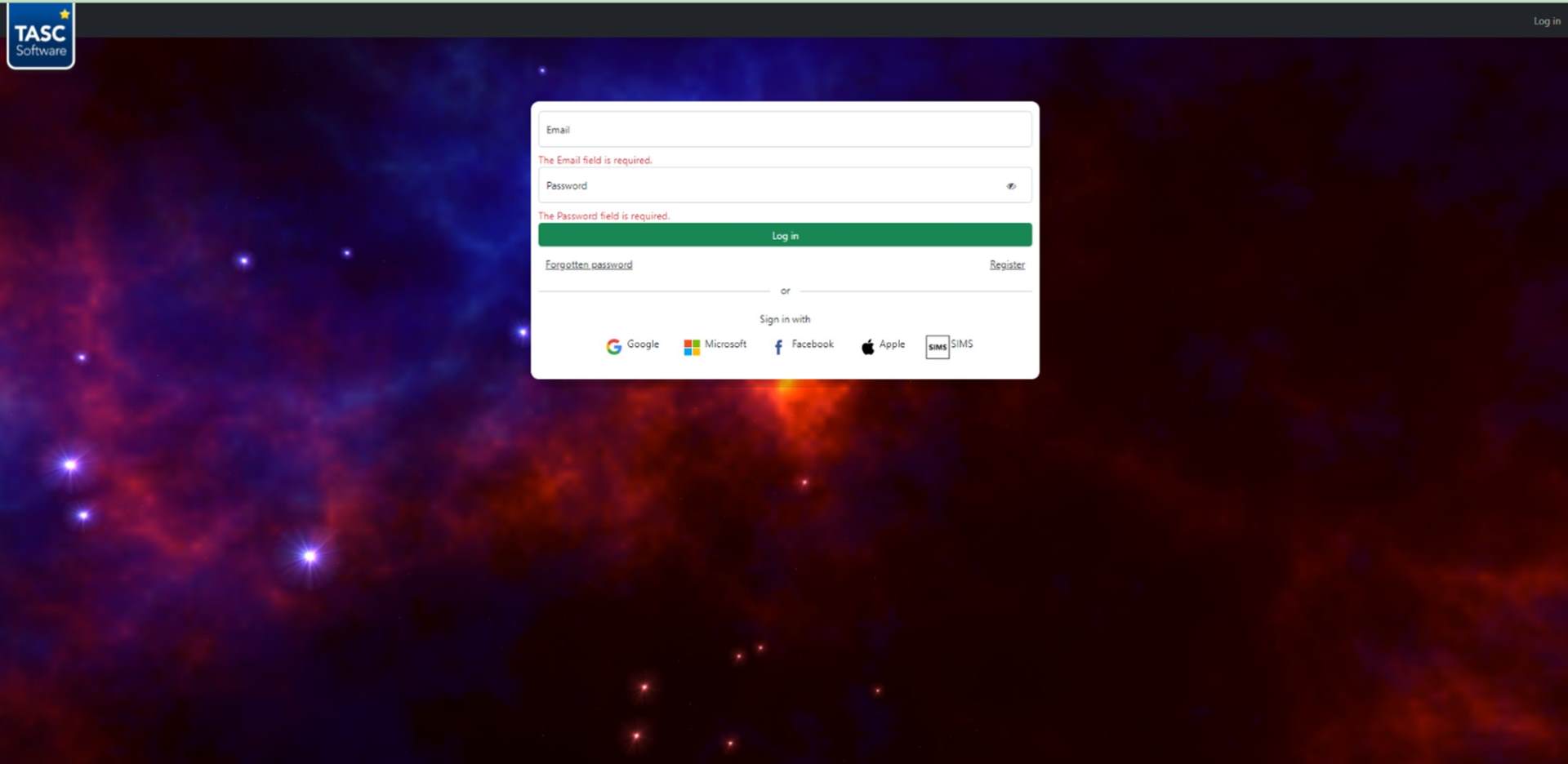
Parent Guide - Logging in to TALAXY
How do I access Talaxy?
You will receive an email inviting you to sign up for Talaxy. Simply click on the link in the email to create your account. You can register using your email address or sign in with Google, Facebook, etc.
Once you have signed up and verified your account, you can access the site at any time by visiting:
Is there an app I can install?
Talaxy is a progressive web application. This means no app updates or incompatibilities and it offers the same functionality regardless of the device you use. You can install it as an app on your mobile or desktop device as follows:
Android
- On your Android device, open Google Chrome.
- Go to Talaxy https://tra.talaxy.app
- Tap the three dots at the top of the screen and Install.
- Follow the onscreen instructions.
Apple
- On your iPhone or iPad, open Google Chrome "".
- Go to Talaxy https://tra.talaxy.app/
- At the top right of the address bar, tap Share "".
- Find and tap Add to Home Screen.
- Confirm or edit the website details and tap Add.
- Check you have notifications enabled too.
- Click on the person icon in the top right of the app.
- Click on your name.
- Click on Subscribe.
That’s it. You are all set up and ready to go!
If you have not received a welcome email, please check your Junk email or SPAM email files. If there are any problems with accessing the system or with receiving the email, please contact our Student Data Manager: lisa.jemmett@threerivers.thpt.org.uk
Please note that we are continuing to use School Cloud for Parents' Evenings. Information for making appointments and the running of the evening will be sent in advance of the event.
Accessing Homework - TALAXY